This article describes how to install the Cache Cleaner extension for Joomla! If you’re installing the free edition of Cache Cleaner, use the Installing from Web method. If you’re installing the Professional edition, use the Upload and Install method.
For more information about Cache Cleaner, see What is the Cache Cleaner extension for Joomla!
Installing the Cache Cleaner free edition
Installing the free edition of Cache Cleaner takes just a few minutes. Log in to your Joomla! administrator back-end and go to Extensions > Manage > Install.
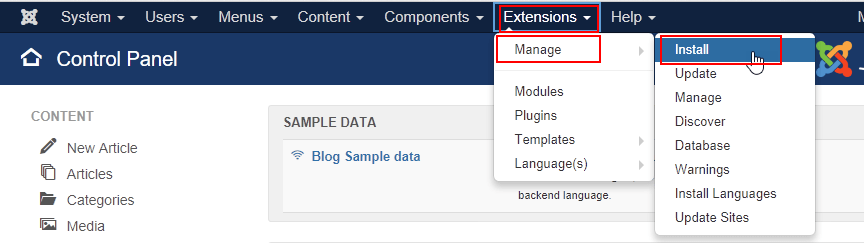
On the Install from Web tab, type Cache Cleaner in the search field and click Search.
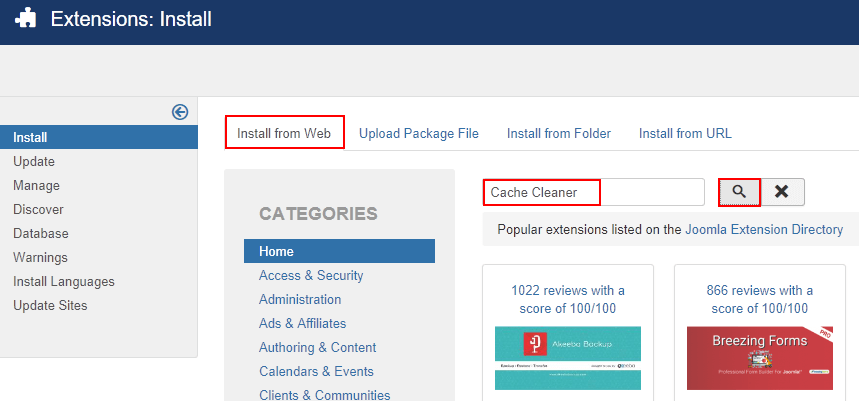
In the search results, click Cache Cleaner.
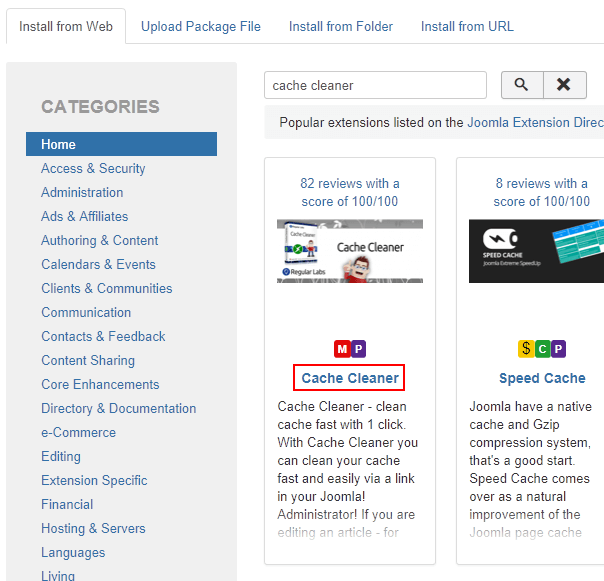
Click Install to begin the installation.
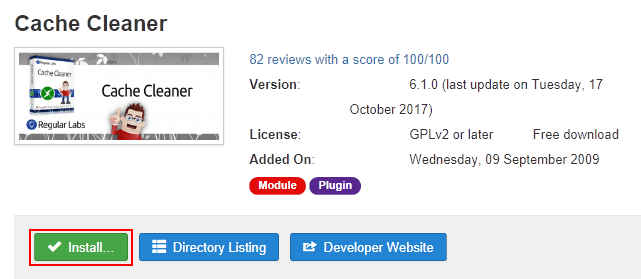
When the installation is finished, you’ll see a success message.
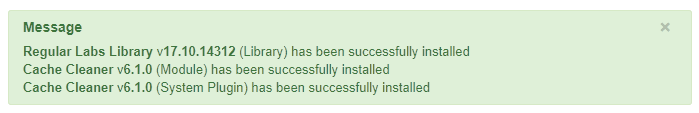
Installing the Cache Cleaner Professional edition
To install the Professional edition of Cache Cleaner, you’ll first need to visit the Regular Labs website to buy and download the Professional edition installation file. Follow the download instructions on the website and save the compressed (.zip) installation file on your local computer.
Next, log in to your Joomla! administrator back-end and go to Extensions > Manage > Install.
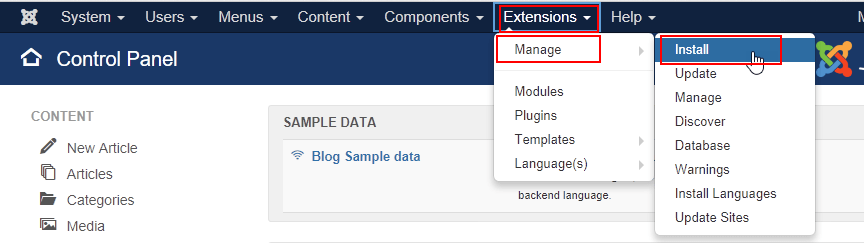
On the Upload Package File tab, drag the compressed (.zip) installation file to the upload area. Cache Cleaner is automatically installed after the file is uploaded.
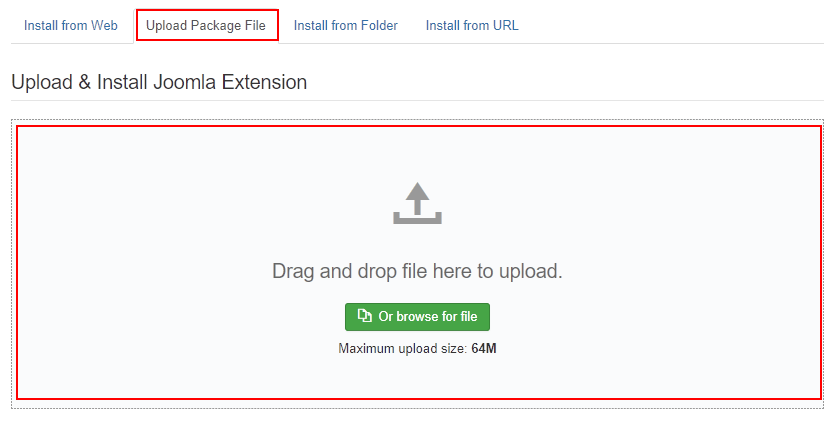
When the installation is finished, you’ll see a success message.
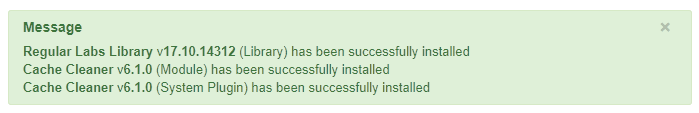
Setting up Cache Cleaner
In your Joomla! administrator back-end, go to Extensions > Plugins.
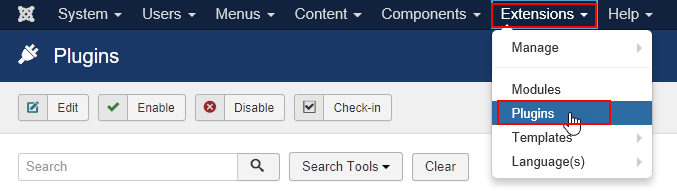
In the plugins list, find System – Regular Labs – Cache Cleaner. Cache Cleaner is usually automatically enabled during installation, but if the status is disabled, click Enable. Click System – Regular Labs – Cache Cleaner to open the settings page.
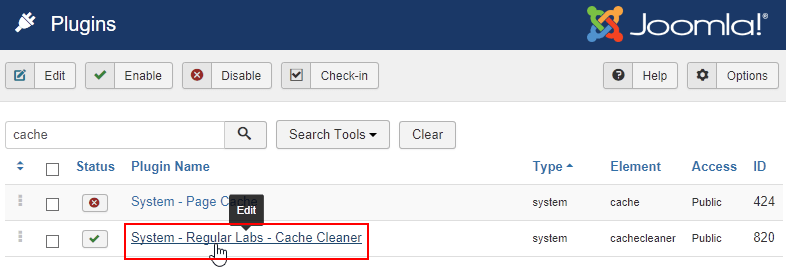
Review the settings on each tab and make the changes you want for your site. Visit the Cache Cleaner tutorial on the Regular Labs website for information about each setting.
Click Save & Close when you’re finished making changes.
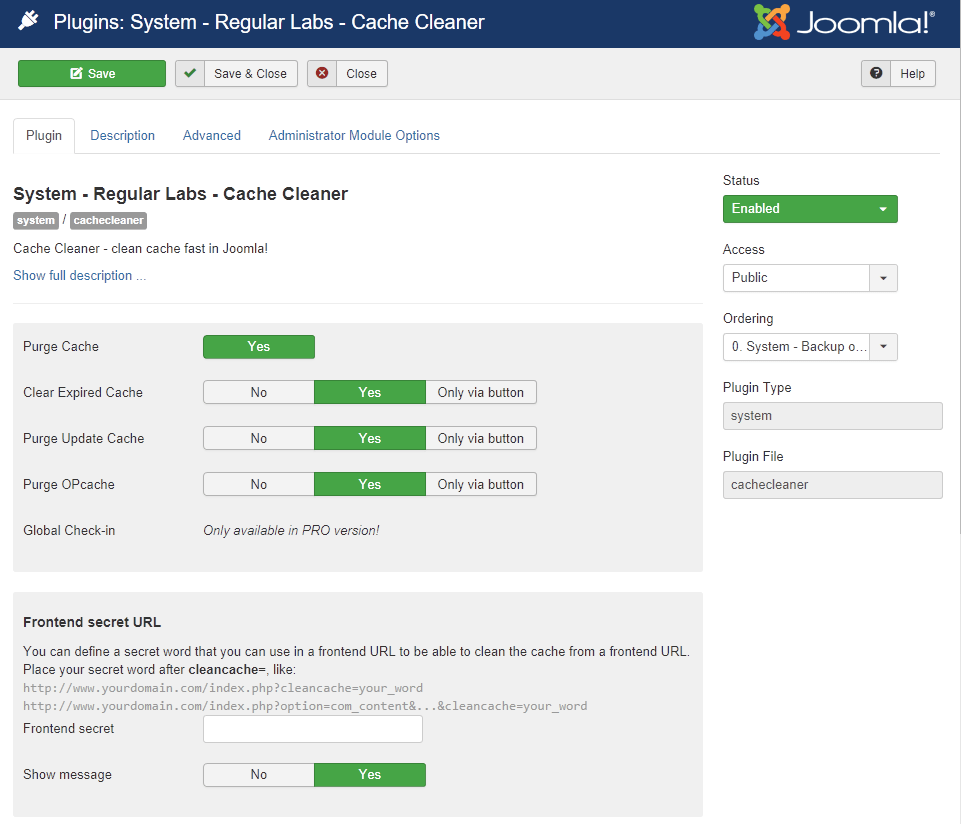
More information
For more information, see What is the Cache Cleaner extension for Joomla! and What are Joomla! extensions, components, modules, and plugins in the HostPapa knowledge base.
If you have any questions or need help, you can always contact HostPapa Support by opening a support ticket. Details about how to open a support ticket are here.
