If you want to embed a video in WordPress all you need to do is paste the video link in a page or post and WordPress will automatically convert it into an embedded video. Make sure the URL is on its own line and not hyperlinked (clickable when viewing the post). For example:
Check out this cool video:
https://www.youtube.com/watch?v=6tT2PIVk2qs
That was a cool video.
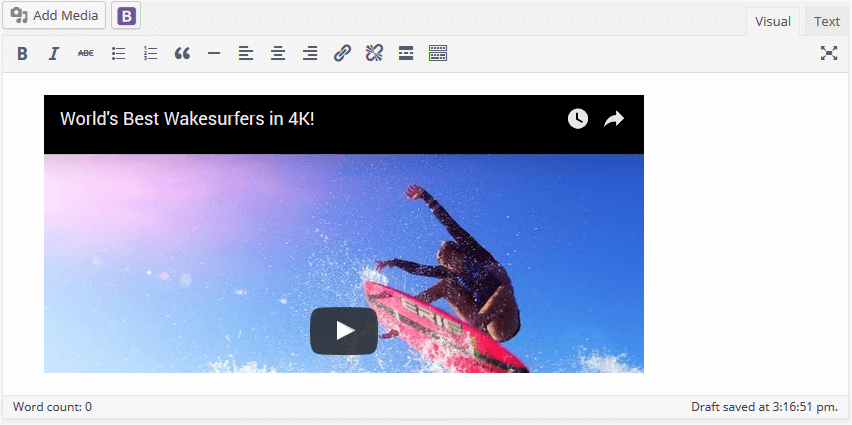
But, it’s not just videos that automatically embed. To see the full list of services WordPress supports click here.
