Make sure that nobody is left out of your Meet by inviting them to your call.
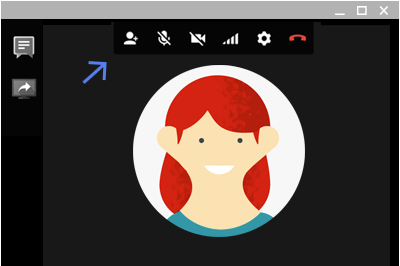 After you’re in a chat or video call, you can easily invite other people to join.
After you’re in a chat or video call, you can easily invite other people to join.
To add people to a video call that’s already in progress:
- After you are in the video call, click Invite people
 at the top of the screen.
at the top of the screen. - Enter email addresses or open up your video call to a circle or organization.
- Click Invite.
