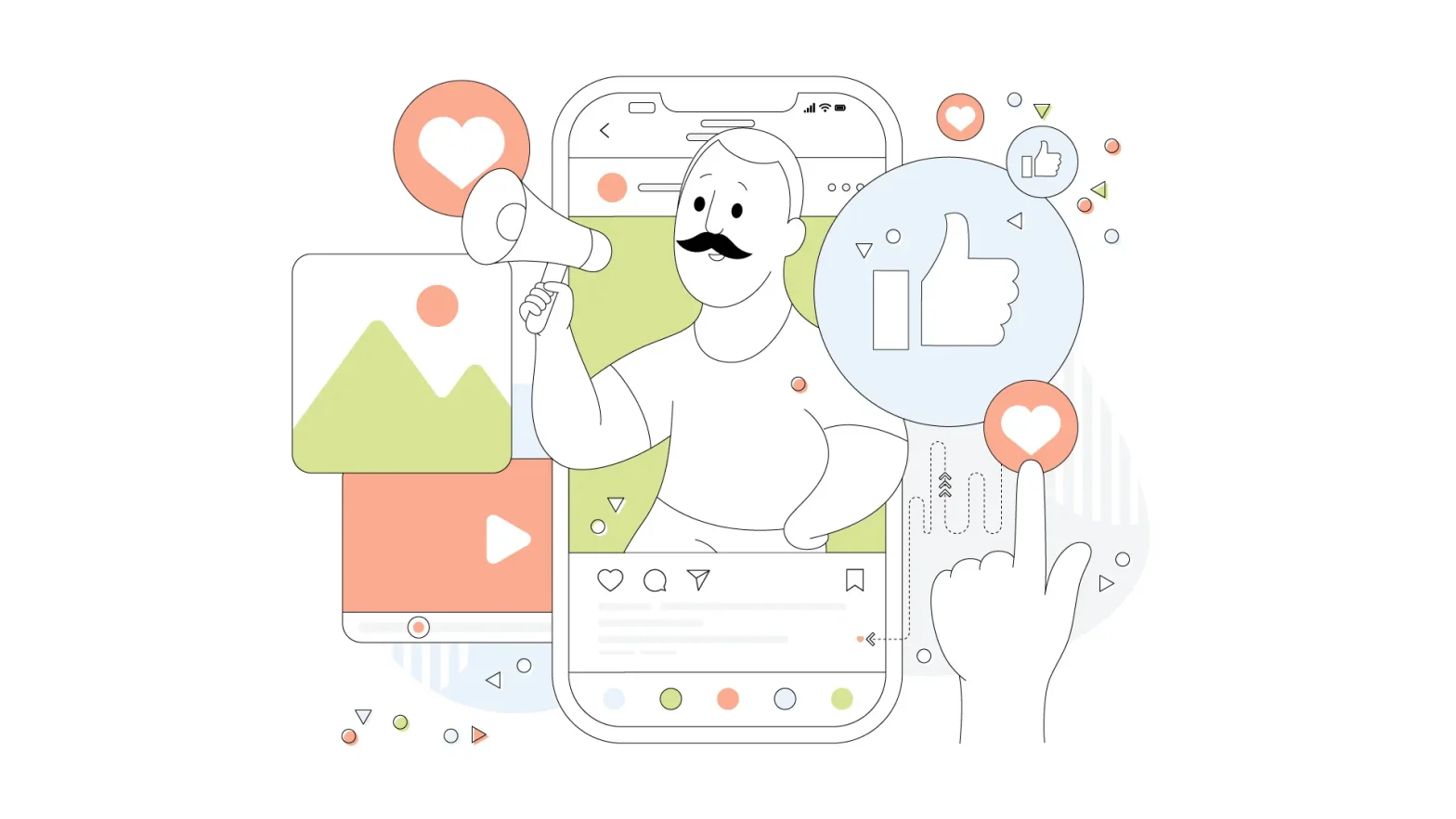Did you know that your website will not show up on Google if it’s not indexed?
That’s how important indexing is! It’s the key to getting traffic to your website and unlocking organic growth. It’s also the start of your website’s SEO journey and the beginning of an important relationship you’ll have with Google.
Indexing happens when a search engine recognizes pages of your website by crawling them using an automated discovery program called a spider. It catalogs your website’s pages on Google, giving them an identity through the URLs that show up in search results when users enter certain keywords.
You could think of indexing like getting a new car registered with a government authority or specifying a baby’s name on a birth certificate. Indexing is what ensures that your website gets acknowledged because it’s the only way your pages can be returned in search results.
Clearly, if you want to be found on Google, having your site indexed is an absolute must. In this article, we’ll teach you the things you need to do to get your website indexed. But first, let’s look further into why indexing is so important.
Frequent Indexing Delivers Your Freshest Content
If you search for your business name in Google and the results include a link to your website, then your site has been indexed. It exists on the internet, which is a huge milestone, but that’s only the beginning.
Indexing is also responsible for capturing the changes you make to your site. When you add new pages, for example, Google’s spiders will notice the change and refresh your site’s index. An up-to-date index will showcase to users what’s new on your site, based on their searches.
If you update your content often, getting your website indexed by Google as frequently as possible is a good practice. Frequent indexing ensures that any newly added pages on your website get included in search results.
For instance, if you have an e-commerce website selling phones, and you recently added a product page for a new phone, you wouldn’t want your users to have to wait very long before they can access the new product page via search results. Ideally, you’d like the page to be indexed as soon as possible so when people who are looking for the phone google it, they’ll be able to buy it from your site.
Now, let’s go over some useful tips for getting your website indexed by Google!
Tips for Getting Your Website Indexed
Before we get into all the things you can do to ensure that your site is regularly indexed by Google, let’s make sure it’s been indexed in the first place. If it’s not indexed, you can take action to correct that.
The best way to check if your website is indexed is to search for your domain name on Google. To demonstrate, we searched using the term “hostpapa.com.” Here’s what showed up:
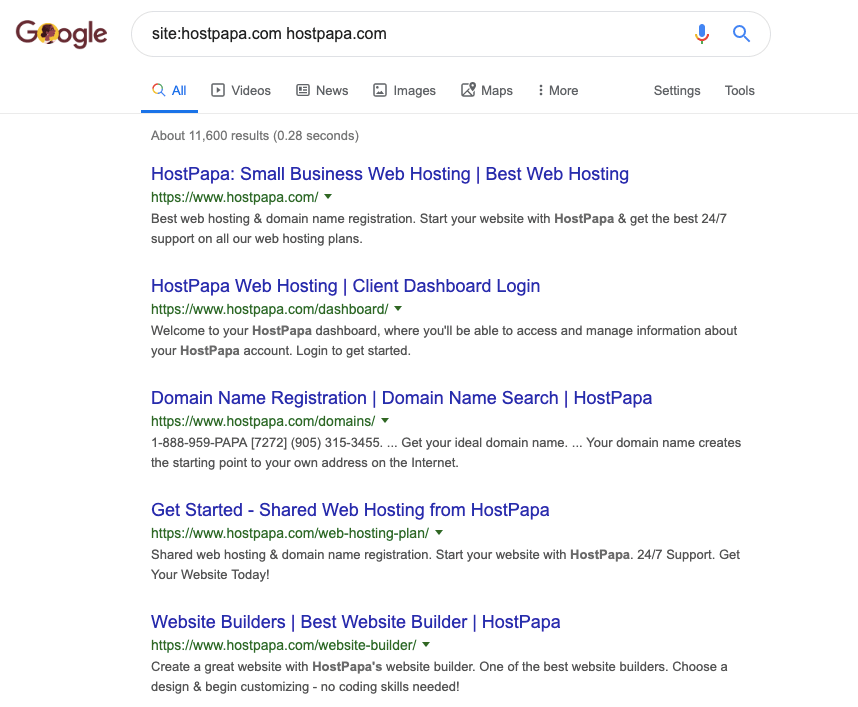
All pages returned in the search results have already been indexed by Google. Very recently added pages that haven’t been indexed yet will be excluded from the list. Knowing what has and has not been indexed on your site will tell you which pages need your attention.
In the rest of this section, we’ll go over a number of tips and recommendations for making sure that Google can index your site easily, and that it happens quickly after you’ve added new content.
1. Set Up Google Search Console
To help track your site’s indexing, it’s critical that you install the Google Search Console. It’s essentially the admin panel for any Google search related matters, allowing you to monitor your site’s traffic, understand how often your site gets crawled by Google, and keep an eye on your site’s indexing.
The process of setting up the console is quite simple. Log onto the Google Search Console website, enter the domain name you’d like to manage, and follow the steps to verify that you’re the owner of the domain.
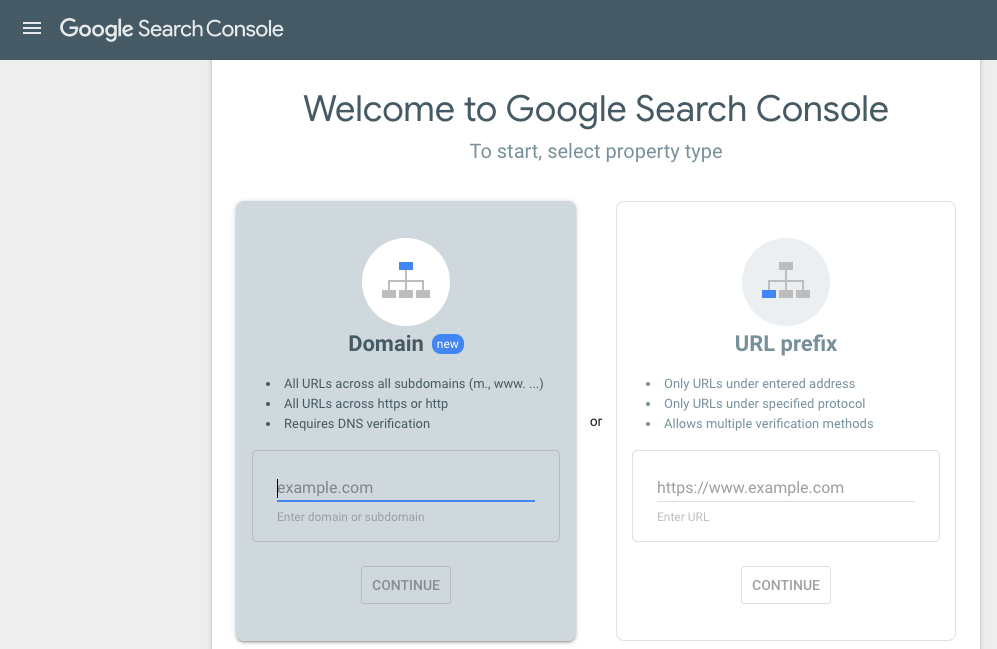
Once you do this, you’ve got the power to submit individual URLs from your website for Google to index. When you submit them directly, Google will crawl them and add content to the index.
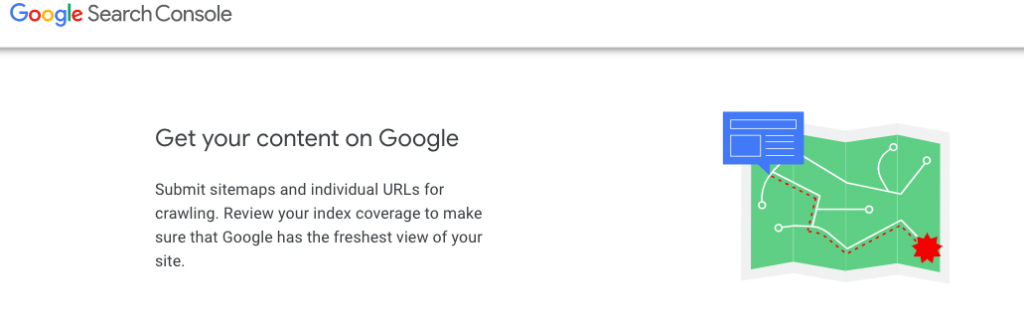
You’re probably wondering how you can submit the URLS for all your site’s pages. Submitting a sitemap via the Google Search Console is how it’s done, and we’ll cover that topic next!
2. Create a Sitemap and Submit It to Google for Indexing
A sitemap is a comprehensive, high-level view of your website that Google can use in indexing.
Before you can submit a sitemap, you have to create one. It’s actually quite simple—all you need to do is install a tool like the Google XML Sitemaps Plugin. It’s a great plugin that’s made by Google and can help you ensure that the search engine’s index for your website is up to date. Submitting a sitemap not only gives Google a refreshed view of your content, it also makes it easier for Google to crawl your website.
A sitemap keeps track of all the pages on your website, making it the best way to give Google a snapshot of everything that’s inside. It’s one of the more proactive approaches available to get your site indexed, so you should create sitemaps and submit them to Google regularly.
When you generate a sitemap, you’ll get a URL for the sitemap through the console. This URL is all you need to submit to Google. It’s in the format [yourdomain.com/sitemap.xml]; make sure you submit your sitemap in the required format!
You could also use a website like XML-sitemaps.com to create a sitemap.
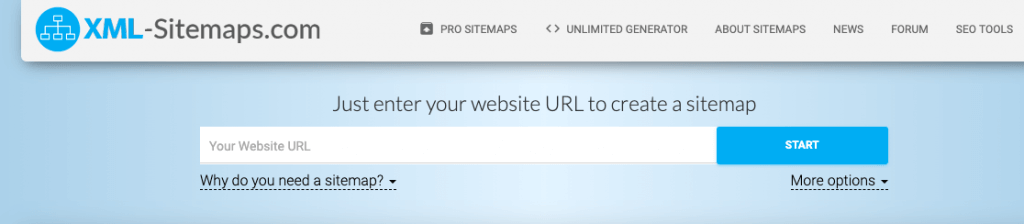
Whether you use Google’s plugin or this website, you’ll be able to regularly create sitemaps and submit them to Google. That helps the search engine to crawl all the pages on your website and generate an accurate index of the content.
3. Create a Content Marketing Strategy
To get Google to index your site more often, you need to generate traffic. One of the best ways to get people to visit your website is by publishing content they love to consume!
By having a solid content marketing strategy in place, you can get better at regularly publishing high-quality content on your website. You need to develop a content calendar to help plan out and create content strategically, taking into account the keywords that your audience is typing into Google.
Studies have found that companies that published more than 16 blog posts per month got nearly 4.5% more leads than companies that published between 0 and 4 posts per month. Publishing regularly sends the signal to Google that you have an active website—one that’s aiming to produce value for its audience—and that makes Google crawl your site more often.
You should use a variety of content formats on your blog, like videos, infographics, and ebooks. That will stimulate your audience’s interest in your website, attracting them to visit it more often, and it will make Google more responsive in indexing your site.
4. Publish, Publish, Publish
As we’ve covered above, websites that publish new blog content regularly get indexed more often. Blogs are like SEO machines, largely because search engines crawl text, and when they find a site with fresh, relevant content, they rank that site higher in search results.
By using your blog to publish content regularly, you’ll get indexed more often, boost your search engine rankings, and generate 55% more visitors to your site than those who only publish once in a while! So make the most of your blog—you’ll signal activity to Google and make your indexing an organic process.

5. Add Internal Links for Improved Indexing
Linking from pages on your website to other pages on your site will help search engines crawl the content more effectively, and that helps them index the pages.
Your human visitors like internal links as much as search engines’ spiders do. As a website owner, your job is to provide a comprehensive, user-friendly experience to your readers, and internal links are one way to do that.
An internal link is essentially leading the user to another page on your website, where they can get more detailed information on a given topic. This prompts visitors to explore more of the pages on your website, which ensures that no part of your site lies dormant.
By adding internal links that make it easy for people to explore your site, you’ll increase the likelihood that your individual website pages will get crawled and indexed frequently. It also improves your website’s navigability and internal architecture, which makes it Google friendly.
6. Increase Social Sharing of Your Web Pages
By including social sharing icons in each of your blog articles, you’ll entice users to take action, sharing your content with their friends and family. When people share your blog posts and other pages of your site on social media, it creates more links online that lead back to your website.
An increase in the number of links that lead back to your site boosts the traffic to the linked pages, further signalling to Google that they should be indexed.
7. Ask Others to Link to Your Website
Another way to stimulate more traffic, and, in turn, improve how your site gets indexed, is by collaborating with influencers and other popular sites in your niche. By earning backlinks on reputable websites, practicing influencer marketing, and getting guest blog articles published, you can open up new channels of incoming website traffic.
All this will build your site’s online authority, and respectable backlinks with a large volume of traffic are integral parts of that. That’s why websites like Facebook, Amazon, and YouTube are crawled by Google more frequently than, for example, a new website launched by a business that no one has heard of. Once you raise your online authority, Google has a solid reason to crawl and index your website more frequently.

8. Remove Blocks from robots.txt
The first file that Google’s spiders consult when crawling a website is a file called robots.txt. Basically, this file contains all the code that instructs spiders on how to crawl your website, by telling them which pages are crawlable and which ones are not.
To make sure your website gets crawled appropriately, you should regularly check your robots.txt file. Clean it of all potential blocks that may be preventing Google from crawling your website smoothly.
If there are certain pages you don’t want indexed, you can handle that by modifying the instructions in this file. For instance, if you don’t want any “Thank You” pages on your website appearing as separate search results, you could include code in the robots.txt file that will keep those files unindexed.
Essentially, robots.txt allows you to control what you’d like indexed and what you’d like unindexed, so use this to your advantage and help Google index the right pages!
9. Get Your Website Indexed on Other Search Engines
When Google detects that your website is indexed on other popular search engines like Yahoo and Bing, it’s more likely to index your website too!
Just like you would submit your sitemap via the Google Search Console to get your site indexed on Google, you can follow a similar process for getting your site indexed on the other search engines.
10. Set Up an RSS Feed
Setting up an RSS feed to automatically update your users about new blog articles is a great way to attract traffic to your website. You could use Google’s RSS Feed tool, Feedburner, to make this happen.
When users are informed about newly published articles, they have a reason to return to your website. The more activity you can get on your site, the more Google will crawl and index your pages.
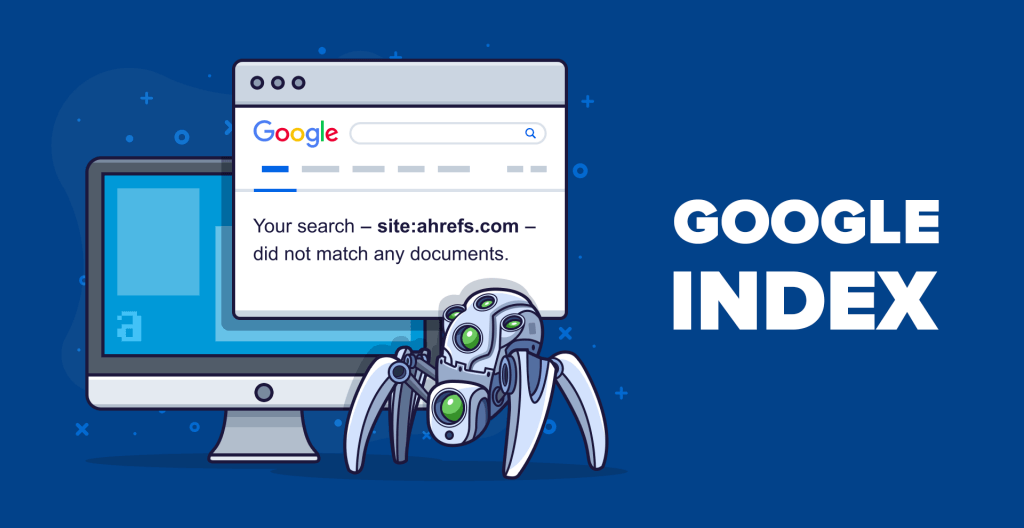
Get Indexed and Stay Indexed
Getting back to one of our tips, don’t underestimate the importance of regularly checking the Google Search Console to find and eliminate anything that would make it hard for Google to crawl your site. By constantly checking your crawl statistics on the console, you can find ways to improve the speed, frequency, and coverage of Google’s indexing.
Many of the suggestions we covered here require an ongoing effort on your part, but they’re all great ways to improve how Google indexes your website, and the increased effectiveness of your site will be more than ample reward for your hard work!
Do you ever call on Google’s spiders to crawl your website more often?