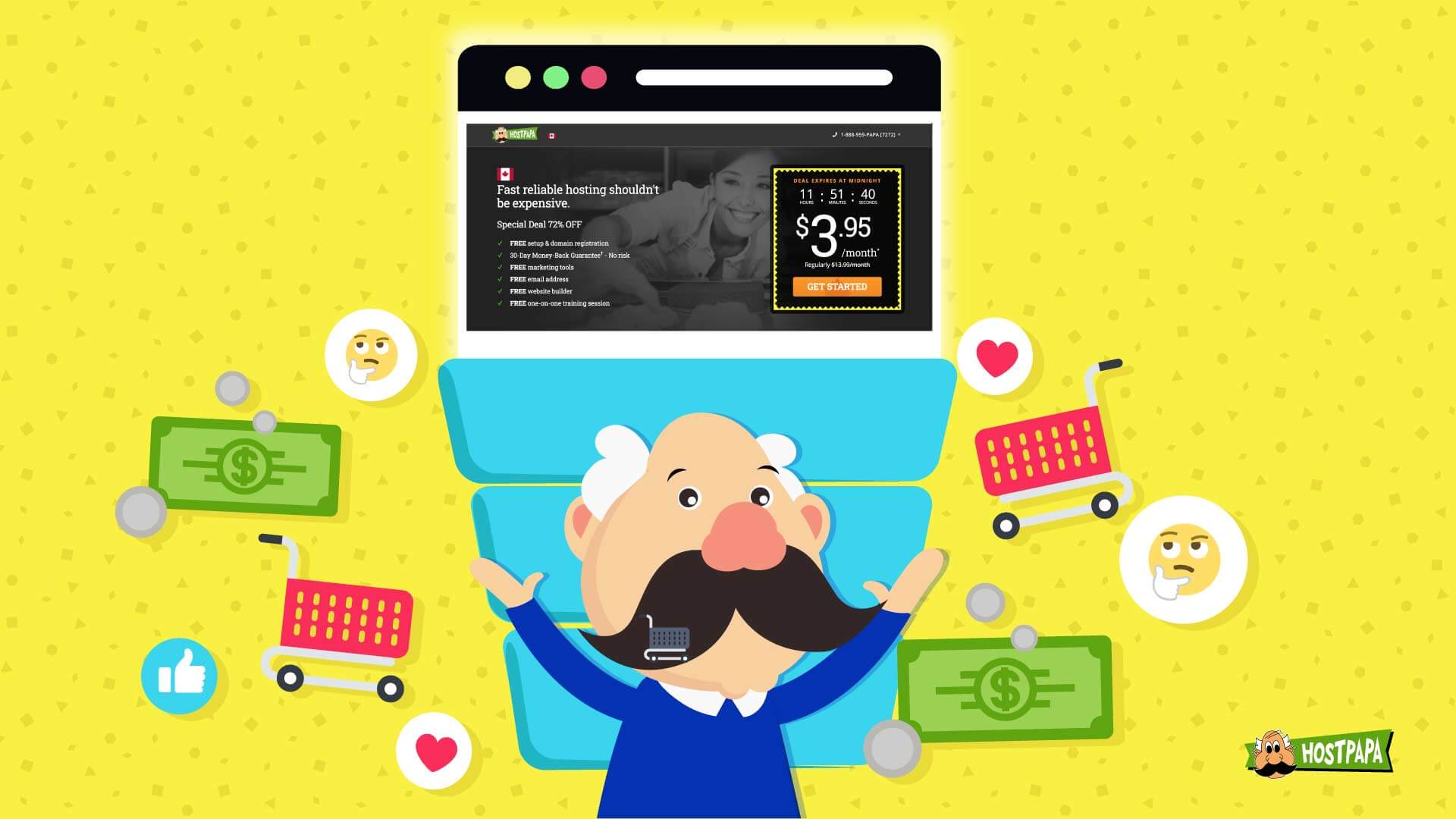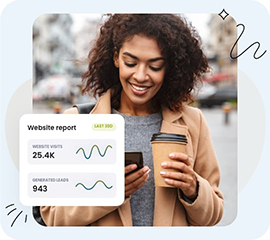Determining a budget to build a new site can be a challenge, especially when you have a small business and limited funds. But… Continue reading Infographic: Small Business – Understanding the Cost of Building a Website
Infographics
Infographic: How to Create Landing Pages that Convert
Customized landing pages are key when it comes to converting visitors to sales and there are some elements which you should include if… Continue reading Infographic: How to Create Landing Pages that Convert
Infographic: Beginners’ guide to lead magnets
Lead magnets are those “freebies” that brands provide access to after visitors submit their email address. Think of lead magnets as an essential… Continue reading Infographic: Beginners’ guide to lead magnets
Infographic: 6 Tips to Optimize Your Email Marketing Campaigns
With an increased return on investment, email marketing should be one of main tactics if you’re aiming to develop brand awareness, attract customers,… Continue reading Infographic: 6 Tips to Optimize Your Email Marketing Campaigns
Infographic: Domain Name Taken
Finding the best domain name for your website takes time and research. But what can you do when the specific domain name you… Continue reading Infographic: Domain Name Taken
Infographic: GDPR Compliance for Email Marketing
Does your newsletter follow the GDPR guidelines? Does your website include all the transparency requirements? GDPR compliance isn’t as hard as you think.… Continue reading Infographic: GDPR Compliance for Email Marketing

Skyrocket your online business with our powerful Shared Hosting
Shared Hosting from HostPapa is suited for all your business needs! No‑risk 30‑day money‑back guarantee. 99.9% uptime guarantee. 24/7 support. Free setup & domain name.†